
Cherry is well-known as a pioneer in the keyboard space for its widely adopted mechanical switches. If you’ve dabbled in the realm of high-performance keyboards, whether it be for professional use or competitive gaming, you’ve heard of (and probably used) Cherry MX switches. And you may be well-versed in the distinction between the clicky, tactical MX Blues and the smooth, linear MX Reds (and the several variations in between). While the company hasn’t historically dealt in keyboards itself as deeply as other peripheral manufacturers such as Logitech, Razer, Corsair, and the like, it does have a select few high-end keyboards.
The latest Cherry put out is the low-profile KW X ULP , and I’ve been fascinated by the prospect of an ultra-slim, ultra-light mechanical keyboard that still uses the full-sized 104-key layout, but is it suited for gaming?

The short answer is: not entirely. It comes down to the overall feel of Cherry’s proprietary MX Ultra Low Profile mechanical switches. They’re much more responsive than a standard membrane design or a slim Apple keyboard since they offer a consistent and responsive keystroke with solid tactility. But my main issue is with how these mechanical switches bounce back–they feel somewhat squishy after a keystroke, as if the keys sink into the board itself. It’s like the keys stick to the bottom just a bit too much before coming back up, and in the context of both competitive gaming and high-speed typing, it can hinder your ability to hit your skill ceiling.
One of the other big factors is that there is no practical travel distance before hitting the actuation point with MX Ultra Low Profile switches. It’s rated as having a 0.8mm travel distance, but its keys don’t move downward until they receive enough force (65 cN), which will also register a keystroke. This design is a necessary compromise to maintain the super-slim build (at just 0.63 inches in height). However, travel distance in other full-sized mechanical switches offers immediate feedback on the actuation force, and therefore, a predictable feel for reaching the actuation point in a keystroke. That precision is a major reason why typists and PC gamers alike gravitate towards mechanical keyboards and are so particular about which switch they prefer.
As per usual when it comes to testing peripherals, I used the Cherry KW X ULP keyboard when playing Valorant to get a sense of how it performs in a tight, competitive shooter, and in Final Fantasy XIV where I’m using a wider range of keys for engaging in the MMORPGs systems. Fast and sudden movements in Valorant were a little tougher, particularly with quick-strafing and jiggle-peeking around corners, which you’re frequently doing each round. It’s that slight stickiness, when the key bounces back after letting it go, that makes it somewhat tough to be quick on the draw and reliably position myself to line up pixel-perfect shots.

For an MMORPG like FFXIV, nearly every action in the game is mapped to a key, especially when it comes to precise attack rotations and clutch utility skills for high-level raids. The stiffness in the keystrokes can wear down your fingers the deeper you get in long boss fights. However, I must say that the layout of the KW X ULP (with each key socket separated by the board’s chassis), the tactility of these switches, and the necessary actuation force meant that I made fewer errant inputs. Never did I unintentionally use the wrong skill or mistakenly hit a wrong key in the heat of battle when using the KW X ULP–which happens more often than I like to admit when using keyboards with my preferred Cherry MX Red switches. If you are error-prone, you can at least rely on the MX Ultra Low Profile to mitigate those potential mistakes.
Don’t get me wrong, the Cherry KW X ULP is a beautifully built piece of tech with a great minimalist design. It’s a no-frills keyboard with a sleek brushed-aluminum top chassis and a plastic bottom to keep it lightweight at 22 oz. The white backlighting is bright and clear, and the separation between each individual key gives it a tidy look that’s also practical for the user experience (as FFXIV demonstrated). Because of how these low-profile switches are built, they remain relatively quiet–you won’t get that satisfying “thock” sound that has become synonymous with mechanical keyboards, but they’ll produce about the same amount of noise level as my Keychron K4 with dampening rings.
The KW X ULP is also a wireless keyboard that comes with a responsive 2.4GHz dongle that keeps up with my inputs while gaming and Bluetooth capability for usability across various devices. It can be wired in through a USB-C cable (which it also charges from). And when it comes to battery life, this keyboard will last a long time after a full charge–I’ve been using it for two weeks straight in office and gaming settings, totaling roughly 100+ hours of usage with backlighting set to its maximum, and I still haven’t had to plug it back in.
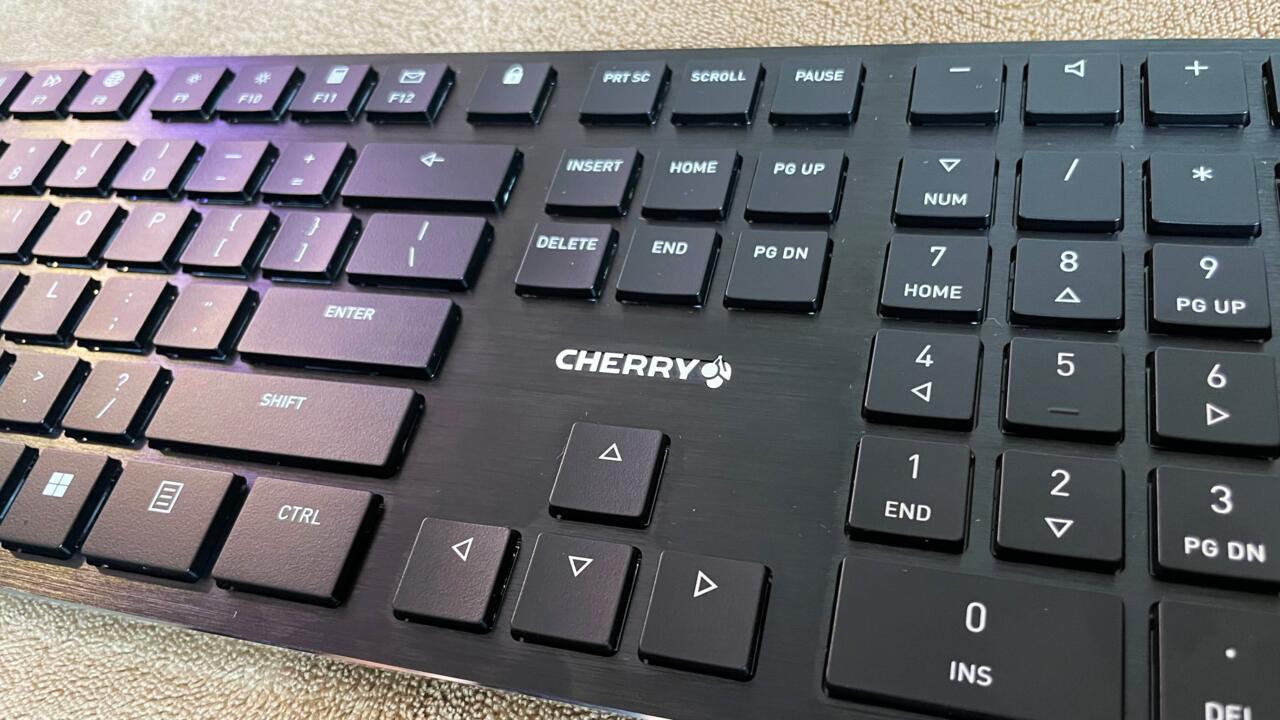
This isn’t a keyboard for customization, not that I was expecting it to be. And at least in the gaming keyboard space, personalization is one of the big draws for some. Things like aftermarket keycaps, noise dampening rings, custom backlighting aren’t options here. You do get features like volume control keys and Windows key lock, but overall, you get the essentials; nothing more, nothing less.
I will say that it’s a lovely keyboard to have in the office because of its small footprint, full layout, wireless capabilities, and relatively quiet keystrokes. Solely from a typing perspective, the squishiness of the switches slightly undermines the advantages of going with a mechanical keyboard. And while it isn’t exactly pitched as a gaming keyboard, if you find a mechanical keyboard with an ultra-slim design to be an attractive prospect and were wondering if this could proficiently bridge the gap between gaming and low-profile, it comes up a bit short in a few key areas.
This is far from the first low-profile mechanical keyboard on the market, but it is the latest, and Cherry has been in the game for a very long time. However, this particular model is tough to recommend given the price and overall feel when either typing or gaming compared to keyboards with full-sized mechanical switches. Overall, the Cherry KW X ULP is good, but it’s not “$250” good.
Soon, we’ll be looking at Cherry’s MX-LP 2.1 low-profile mechanical keyboard , which is a model tuned for gaming. It uses many different design principles and it may not be as thin, but it has MX Silver Speed switches, comes with slim-fit keycaps, and uses the 65% compact layout.
The products discussed here were independently chosen by our editors.
GameSpot may get a share of the revenue if you buy anything featured on our site.


